Improve ECS security through AADHAAR authentication
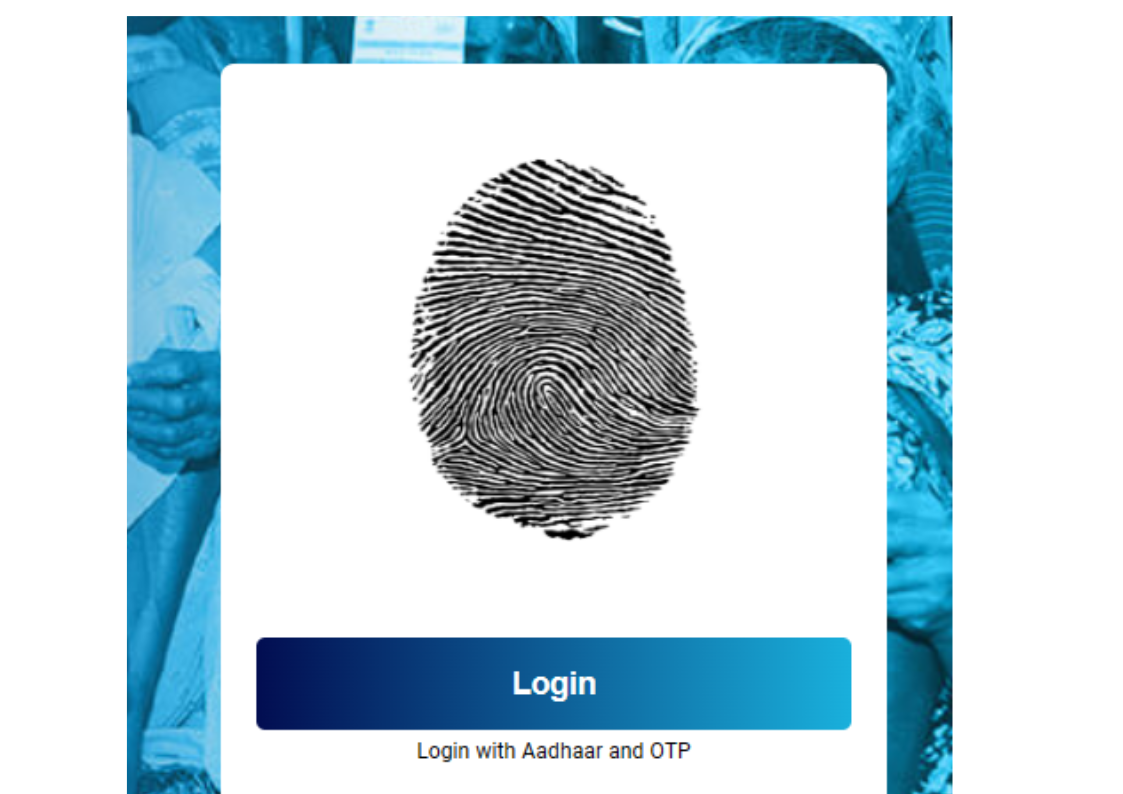
ECHS has introduced Aadhaar authentication to secure medical benefits for veterans. Phased implementation ensures service integrity and legitimate access for beneficiaries
The Ex-Servicemen Contributed Health Scheme (ECHS) is an important program that provides medical services to India's veterans. To ensure that these services are used correctly and to prevent fraud, ECHS is introducing a new Aadhaar authentication system. The system will be rolled out in stages to ensure smooth and effective implementation.
Phase I : This new initiative will focus on her Aadhaar certification for all current members of ECHS and those applying to join. This means that everyone who is or wants to become a member of ECHS will have to prove their identity using their Aadhaar number. This step also includes verifying the identity of her ECHS member using the services of the Outpatient Department (OPD) and Inpatient Department (IPD) of hospitals affiliated with ECHS. Our dedicated team handles the paperwork for these services and makes sure everything is done properly.
Phase II:Aadhaar certification will be expanded to include services provided at ECHS General Hospital. These are small medical facilities where her ECHS members can receive medical services. In addition, a 24-hour service is provided to verify the identity of all ECHS members admitted to ECHS-accredited hospitals.
Verifying an individual's Aadhaar data requires several steps to ensure that the data is correct.
Step I: A person's identity is verified based on biometric information such as a fingerprint or eye scan through a machine called a KIOSK or a mobile device that can communicate via Near Field Communication (NFC). These devices will be available in locations where her ECHS services are provided, and identity verification can be performed directly on the spot or using a one-time password (OTP) sent to an individual's phone. You can also run
Step II: If the first step does not work, the system uses the individual's ECHS card code linked to her Aadhaar number and sends it to the Unique Identification Authority of India (UIDAI). Please check if it is correct.
Step III: After UIDAI verifies the information, it sends back a simple “Yes” or “No” indicating whether the person’s identity has been verified. This response is displayed on your KIOSK or NFC-enabled mobile device. If the person chooses to use their biometric data, the answer will appear on the screen. With OTP, her OTP will be sent to your registered phone number and it will help you get a yes or no response.
This new system is a huge step forward for his ECHS. This makes services safer and more efficient, and ensures that only the right people receive the benefits they deserve. It is also a way to utilize modern technology to improve services to ex-Indian soldiers and show appreciation for their contribution to the country. This detailed explanation is intended to help you understand the importance and functionality of ECHS's Aadhaar authentication initiative. Here are the steps to check which mobile number is linked to Aadhaar or UID:
Here are the steps to check which mobile number is linked to your Aadhaar or UID:
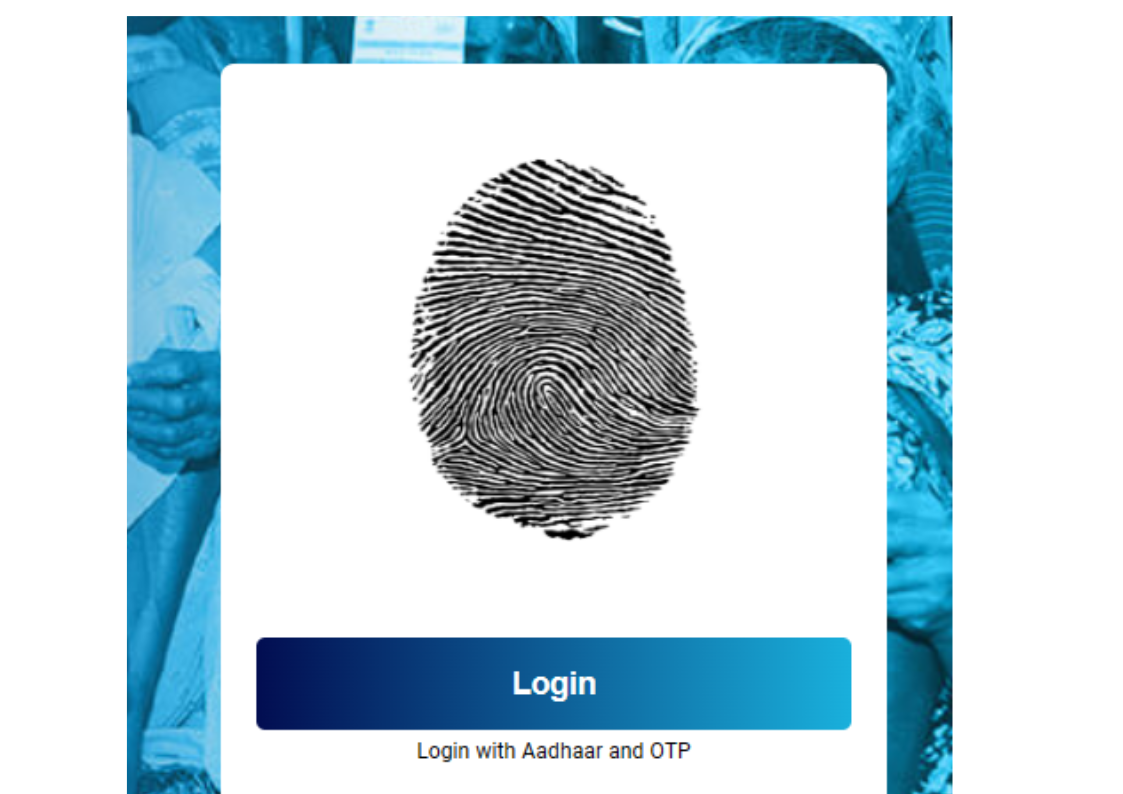
To check whether your mobile number is linked to your Aadhaar or not , follow these simple steps:
- Access UIDAI: Go to the official UIDAI website https://myaadhaar.uidai.gov.in/ ).
- Select Verification Option: From the drop-down menu, choose ‘Verify email ID/Mobile’.
- Enter Details: In the new tab, Select Verify Mobile Number, type in your UID number and the mobile number.
- Captcha & OTP: Fill in the captcha code and click ‘Send OTP’.
- Verification Result: If the entered mobile number matches UIDAI’s records, a message will confirm that your “Mobile Number Verified”. If it doesn’t match, you’ll be notified that the number does not match their records.

 DOWNLOAD PRE-2016 NAVAL VETERANS EPPO
DOWNLOAD PRE-2016 NAVAL VETERANS EPPO 


 NOTIONAL FIXATION USING BASIC PAY FROM 3rd CPC TO 7th CPC
NOTIONAL FIXATION USING BASIC PAY FROM 3rd CPC TO 7th CPC
No comments:
Post a Comment
Indian Military Veterans Viewers, ..
Each of you is part of the Indian Military Veterans message.
We kindly request you to make healthy use of this section which welcomes the freedom of expression of the readers.
Note:
1. The comments posted here are the readers' own comments. Veterans news is not responsible for this in any way.
2. The Academic Committee has the full right to reject, reduce or censor opinion.
3. Personal attacks, rude words, comments that are not relevant to the work will be removed
4. We kindly ask you to post a comment using their name and the correct email address.
- INDIAN MILITARY VETERANS- ADMIN